Note
This page was generated from a Jupyter notebook. To run and interact with it,
you can download it here.
Drone mosaic correction and evaluation
This notebook uses homonim to correct a drone mosaic image to surface reflectance using a Sentinel-2 SR reference. It demonstrates the use of geedim for obtaining reference images. Results are evaluated by comparison with a Landsat-8 reference.
The drone mosaic is supplied by Open Aerial Map under the CC BY 4.0 license. It is a 5 cm resolution RGB ortho-image captured on 8 Feb 2022, covering small diverse area in Pereira, Colombia.
Setup
geedim, gdal and matplotlib are required to run the notebook. You can uncomment the cell below to install them, if they aren’t installed already.
[1]:
# import sys
# if 'conda' in sys.prefix:
# # install into the conda environment the notebook is being run from
# !conda install --yes --prefix {sys.prefix} -c conda-forge geedim gdal matplotlib
# else:
# # install into the python environment the notebook is being run from
# !{sys.executable} -m pip install geedim gdal matplotlib
[2]:
# imports used by more than one cell
import logging
import warnings
from pathlib import Path
from matplotlib import pyplot
import numpy as np
import rasterio as rio
from tqdm.auto import tqdm
import geedim as gd
from homonim import RasterCompare
logging.basicConfig(level=logging.ERROR)
Download drone image
In this step, we create an images sub-folder, then download the drone ortho-image into it.
[3]:
from urllib import request
# create images dir and source image path
src_url = (
'https://oin-hotosm.s3.amazonaws.com/6202ec307b3a500007430480/0/'
'6202ec307b3a500007430481.tif'
)
images_path = Path('images')
images_path.mkdir(exist_ok=True)
src_path = images_path.joinpath('ES_WMM3_2022_02_08_Pereira_RGB.tif')
[4]:
# download
response = request.urlopen(src_url)
with tqdm(
total=response.length, desc='Download', unit='B', unit_scale=True,
dynamic_ncols=True
) as pbar, open(src_path, 'wb') as fout:
for chunk in response:
fout.write(chunk)
pbar.update(len(chunk))
Search for reference image
Now we search for a Sentinel-2 SR reference image using geedim. Sentinel-2 is chosen for its high spatial resolution (10 m).
[5]:
gd.Initialize()
# create a search region that covers the source image
region = gd.utils.get_bounds(src_path)
# search the Sentinel-2 SR collection for >50% cloudless images
s2_coll = gd.MaskedCollection.from_name('COPERNICUS/S2_SR')
s2_coll = s2_coll.search(
'2022-01-01', '2022-03-01', region, cloudless_portion=50,
)
print('Image property descriptions:\n\n' + s2_coll.schema_table)
print('\nSearch Results:\n\n' + s2_coll.properties_table)
# equivalent geedim command line:
# !geedim search -c s2-sr -s 2022-01-01 -e 2022-03-01 -r {src_mosaic_path} -cp 50
Image property descriptions:
ABBREV NAME DESCRIPTION
--------- ------------------------------- ----------------------------------------------
ID system:id Earth Engine image id
DATE system:time_start Image capture date/time (UTC)
FILL FILL_PORTION Portion of region pixels that are valid (%)
CLOUDLESS CLOUDLESS_PORTION Portion of filled pixels that are cloud/shadow
free (%)
RADQ RADIOMETRIC_QUALITY Radiometric quality check
GEOMQ GEOMETRIC_QUALITY Geometric quality check
SAA MEAN_SOLAR_AZIMUTH_ANGLE Solar azimuth angle (deg)
SZA MEAN_SOLAR_ZENITH_ANGLE Solar zenith angle (deg)
VAA MEAN_INCIDENCE_AZIMUTH_ANGLE_B1 View (B1) azimuth angle (deg)
VZA MEAN_INCIDENCE_ZENITH_ANGLE_B1 View (B1) zenith angle (deg)
Search Results:
ID DATE FILL CLOUDLESS RADQ GEOMQ SAA SZA VAA VZA
------------------------------------------------------- ---------------- ---- --------- ------ ------ ------ ----- ------ ----
COPERNICUS/S2_SR/20220118T152641_20220118T153117_T18NVL 2022-01-18 15:31 100 66.63 PASSED PASSED 136.70 35.36 103.18 6.72
COPERNICUS/S2_SR/20220128T152641_20220128T153044_T18NVL 2022-01-28 15:31 100 95.31 PASSED PASSED 132.91 34.23 103.26 6.71
COPERNICUS/S2_SR/20220202T152639_20220202T152919_T18NVL 2022-02-02 15:31 100 100.00 PASSED PASSED 130.73 33.51 104.46 6.74
COPERNICUS/S2_SR/20220212T152639_20220212T153104_T18NVL 2022-02-12 15:31 100 90.07 PASSED PASSED 125.88 31.77 104.20 6.72
COPERNICUS/S2_SR/20220222T152639_20220222T152811_T18NVL 2022-02-22 15:31 100 98.03 PASSED PASSED 120.23 29.78 104.36 6.71
Download reference image
Let’s download COPERNICUS/S2_SR/20220202T152639_20220202T152919_T18NVL which is 100% cloudless and fairly close to the source capture date.
[6]:
ref_path = Path('images/s2_sr_reference.tif')
gd_image = gd.MaskedImage.from_id(
'COPERNICUS/S2_SR/20220202T152639_20220202T152919_T18NVL', mask=True
)
gd_image.download(ref_path, region=region, overwrite=True)
# equivalent geedim command line:
# !geedim download -i COPERNICUS/S2_SR/20220202T152639_20220202T152919_T18NVL --mask -r {src_path}
Surface reflectance correction
This is the main step, where we correct the drone image by fusion with the Sentinel-2 reference.
The scale of variation that correction can adjust for is roughly the size of the kernel. With a large disparity between the source (5 cm) and reference spatial (10 m) resolutions, it is best to keep the kernel size small. For this example, we use the gain-blk-offset model and a kernel shape of 3 x 3 pixels. Of the tested settings, these produced the best accuracy.
[7]:
from homonim import RasterFuse, Model
corr_path = images_path.joinpath(src_path.stem + '_FUSE.tif')
[8]:
with RasterFuse(src_path, ref_path) as raster_fuse:
print(f'{corr_path.name}:')
# incease max_block_mem below so that there is one block (and offset)
# per band
raster_fuse.process(
corr_path, Model.gain_blk_offset, (3, 3),
block_config=dict(max_block_mem=1024),
out_profile=dict(dtype='uint16', nodata=0),
overwrite=True
)
# equivalent homonim command line:
# !homonim fuse -m gain-blk-offset -k 3 3 -o {src_path} {ref_path}
ES_WMM3_2022_02_08_Pereira_RGB_FUSE.tif:
Visualisation
Next, we display matching extents of the source, reference and corrected images, in the reference CRS.
[9]:
from rasterio.plot import show
from rasterio.vrt import WarpedVRT
from rasterio.enums import Resampling
fig, axes = pyplot.subplots(
3, 1, sharex=True, sharey=True, tight_layout=True, figsize=(8, 12),
dpi=72,
)
# get the reference CRS to reproject source & corrected into
with rio.open(ref_path, 'r') as ds:
dst_crs = ds.crs
# loop over source, reference and corrected images, and their corresponding
# settings
for im_file, ds_fact, sc_off, indexes, ax, label in zip(
[src_path, ref_path, corr_path],
[4, 1, 4], # downsampling factors
[[255, 0], [3500, .2], [3500, .2]], # colour scale & offset
[None, [4, 3, 2], None], # RGB band indices
axes,
['Source', 'Reference', 'Corrected'],
):
# reproject into reference CRS
with rio.open(im_file, 'r') as _ds, WarpedVRT(
_ds, crs=dst_crs, resampling=Resampling.bilinear,
) as ds:
# read and downsample image
ds_shape = tuple(np.round(np.array(ds.shape) / ds_fact).astype('int'))
transform = ds.transform * rio.Affine.scale(ds_fact)
array = ds.read(indexes=indexes, out_dtype='float32', out_shape=ds_shape)
# change nodata value to nan
mask = np.any((array == ds.nodata) | np.isnan(array), axis=(0))
array[:, mask] = np.nan
# scale and offset pixel values
array = np.clip((array / sc_off[0]) - sc_off[1], 0, 1)
# display image
ax = show(array, transform=transform, interpolation='nearest', ax=ax)
ax.set_title(label, fontweight='bold')
ax.axis('off')
# fig.savefig('../case_studies/_drone_mosaic-src_ref_corr.jpg', dpi=92)
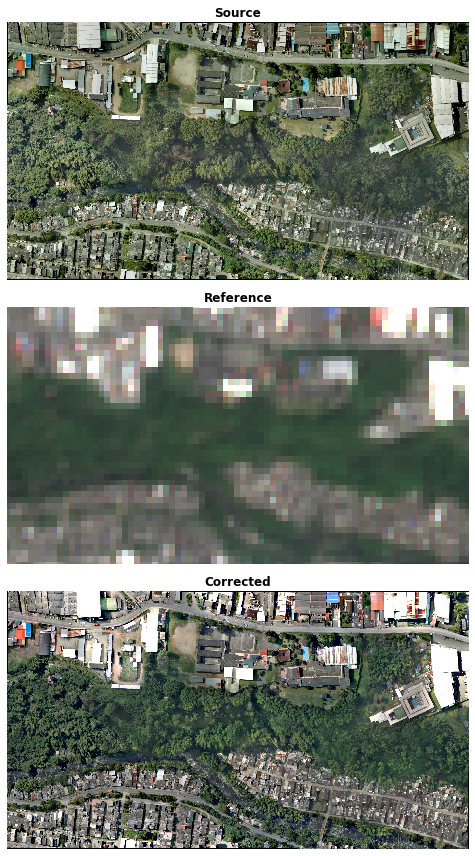
The corrected and reference image colours correspond visually. The next section quantifies the surface reflectance differences between source and corrected images.
Evaluation
Here we compare the source and corrected images with a surface reflectance reference to get an idea of accuracy. To avoid biasing accuracy estimates in the case of overfitting, we compare with an “independent” Landsat-8 reference i.e. a reference not used for correction.
Download comparison reference
We use geedim again to search for and download a Landsat-8 reference.
[10]:
# search the Landsat-8 collection for >50% cloudless images
l8_coll = gd.MaskedCollection.from_name('LANDSAT/LC08/C02/T1_L2')
l8_coll = l8_coll.search(
'2022-01-01', '2022-03-01', region, cloudless_portion=50,
)
print('Image property descriptions:\n\n' + l8_coll.schema_table)
print('\nSearch Results:\n\n' + l8_coll.properties_table)
# equivalent geedim command line:
# !geedim search -c l8-c2-l2 -s 2022-01-01 -e 2022-03-01 -r {src_path} -cp 50
# download LANDSAT/LC08/C02/T1_L2/LC08_009057_20220215
cmp_ref_path = Path('images/l8_reference.tif')
gd_image = gd.MaskedImage.from_id(
'LANDSAT/LC08/C02/T1_L2/LC08_009057_20220215', mask=True
)
gd_image.download(cmp_ref_path, region=region, overwrite=True)
# equivalent geedim command line:
# !geedim download -i LANDSAT/LC08/C02/T1_L2/LC08_009057_20220215 --mask -r {src_path}
Image property descriptions:
ABBREV NAME DESCRIPTION
--------- -------------------- ----------------------------------------------
ID system:id Earth Engine image id
DATE system:time_start Image capture date/time (UTC)
FILL FILL_PORTION Portion of region pixels that are valid (%)
CLOUDLESS CLOUDLESS_PORTION Portion of filled pixels that are cloud/shadow
free (%)
GRMSE GEOMETRIC_RMSE_MODEL Orthorectification RMSE (m)
SAA SUN_AZIMUTH Solar azimuth angle (deg)
SEA SUN_ELEVATION Solar elevation angle (deg)
Search Results:
ID DATE FILL CLOUDLESS GRMSE SAA SEA
------------------------------------------- ---------------- ----- --------- ----- ------ -----
LANDSAT/LC08/C02/T1_L2/LC08_009057_20220215 2022-02-15 15:18 99.85 100 7.94 120.07 55.94
Comparison
In this section we compare the source, and corrected similarity with the Landsat-8 reference.
To start, we produce comparison tables using the RasterCompare class.
[11]:
print(RasterCompare.schema_table())
# loop over the source and corrected image files
for im_path, im_label in zip(
[src_path, corr_path],
['Source', 'Corrected'],
):
with RasterCompare(
im_path, cmp_ref_path,
) as compare:
# print a table of comparison statistics (the typical way of using
# RasterCompare)
print(f'{im_label}:')
stats_dict = compare.process()
print(f'{im_label} comparison:\n\n' + compare.stats_table(stats_dict))
# equivalent homonim command line:
# !homonim compare {im_path} {cmp_ref_path}
ABBREV DESCRIPTION
------ -----------------------------------------
r² Pearson's correlation coefficient squared
RMSE Root Mean Square Error
rRMSE Relative RMSE (RMSE/mean(ref))
N Number of pixels
Source:
Source comparison:
Band r² RMSE rRMSE N
----- ----- --------- ----- ---
SR_B4 0.461 10694.354 1.013 405
SR_B3 0.383 10729.497 1.007 405
SR_B2 0.463 9474.853 1.010 405
Mean 0.436 10299.568 1.010 405
Corrected:
Corrected comparison:
Band r² RMSE rRMSE N
----- ----- -------- ----- ---
SR_B4 0.908 8596.260 0.814 405
SR_B3 0.905 8574.129 0.805 405
SR_B2 0.866 7435.287 0.793 405
Mean 0.893 8201.892 0.804 405
Now we create scatter plots for each of the spectral bands.
[12]:
fig, axes = pyplot.subplots(
2, 3, sharex='all', sharey='row', tight_layout=True, figsize=(9, 6), dpi=92
)
# loop over the source and corrected image files and corresponding axes etc
for im_i, im_path, im_label in zip(
range(2),
[src_path, corr_path],
['Source', 'Corrected'],
):
with RasterCompare(im_path, cmp_ref_path) as compare:
# produce per-band scatter plots of source/corrected - reference
# surface reflectance
# (note that in RasterCompare.block_pairs a 'block' takes the size of a
# band by default)
for band_i, block_pair, band_label in zip(
range(3),
compare.block_pairs(),
['Red', 'Green', 'Blue']
):
# read source/corrected - reference band pair, and reproject the
# source/corrected band to the reference CRS and pixel grid
src_ra, ref_ra = compare.read(block_pair)
src_ra = src_ra.reproject(
**ref_ra.proj_profile, resampling='average'
)
# vectors of valid pixels in the source/corrected and reference bands
mask = src_ra.mask & ref_ra.mask # mask of valid pixels
src_v, ref_v = src_ra.array[mask], ref_ra.array[mask]
r2 = np.corrcoef(src_v, ref_v)[0, 1] ** 2
# create scatter plot
ax = axes[im_i, band_i]
ax.plot(ref_v, src_v, '.', alpha=0.25)
ax.set_xlabel('Reference')
ax.set_ylabel(im_label)
ax.set_title(band_label, fontweight='bold')
ax.text(.7, .1, f'$r^2={r2:.2f}$', transform=ax.transAxes)
# fig.savefig(
# '../case_studies/drone_mosaic-eval.png', facecolor='white',
# transparent=False, dpi=92,
# )
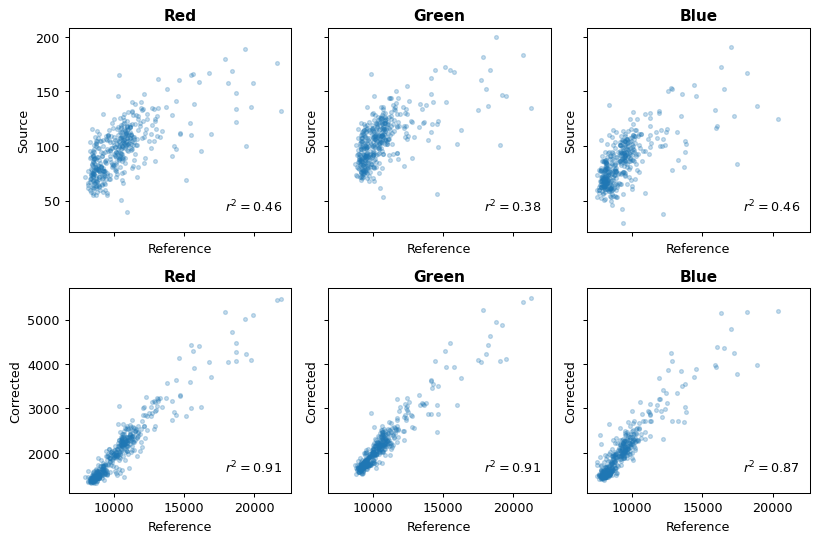
The tables and scatter plots show an improvement in correlation with the Landsat-8 reference after correction.